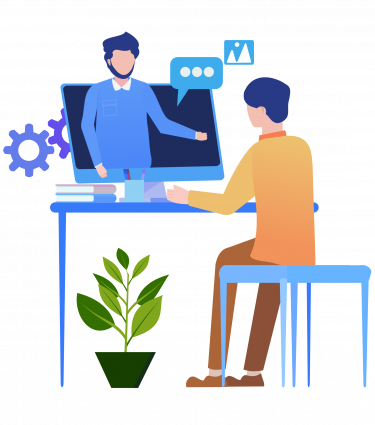Content of SOLIDWORKS
Introduction Of Design Concept And Procedure
- Detailed Concept Of CAD
- Need & Importance Of CAD
- Overview About Actual Designing in Industries, Fundamentals of Design and Its Implementation
Methods
- All Characteristics of Solidworks To User Friendly Atmosphere
- Superiority of Solidworks With Its Use and Demand in Industries
Taking The Solidworks Tour
- Introduction to Solidworks
- System Requirements
- Starting Solidworks In Windows
- The Workbench Concept
- Workbenches in Solidworks
- Adjusting the Solidworks Interface
- Creating and Managing Workspace
- Graphic User Interface of Solidworks
- Menu and Toolbars
- Opening Files
- Creating New Files
- Keyboard Shortcuts
- Selecting/Moving Objects with Mouse
- Working with Planes
- Properties Toolbar
- Changing the Properties
- Changing the Interface From 3d Modeling To 2d Sketching and Vice-Versa
- Uses & Description About Feature Manager Design Tree
- Working with Respect to Ucs
- Setting Up the Document Options
Sketcher
- Getting Started with Sketch
- Creating Centerlines
- Creating Centerlines
- Constructing Ellipse
- Constructing a Circle
- Constructing an Arc
- Creating Slots
- Creating Polygon
- Creating a Parabola
- Creating a Spline
- Equation Driven Curve
- Point
- Creating Text
- Creating Construction Geometry
- Rapid Sketch
Editing Sketeches
- Sketch Fillet
- Sketch Chamfer
- Offsetting Entities
- Converting Entities
- Trim
- Extending Entities
- Jog
- Mirror
- Moving Sketch Entities
- Moving Sketch Entities
- Copying the Sketch Entities
- Rotating Sketch Entities
- Scaling Sketch Entities
- Stretching Sketch Entities
- Modify Sketch
- Close Sketch of Model
- Sketch Picture
- Area Hatch / Fill
- Sketch Patterns
- Blocks
- Relations
- Automatic Relations
- Conflicts in Relations
- Dimensioning
- Dimension Property Manager
- Exiting the Sketch
- 3d Sketching
Part Modeling
- Terminologies Used in Part Modeling Environment
- Entering the Part Module
- Choosing the Sketch Plane
- Extruding Boss / Base Features
- Revolving Boss / Base Features
- Creating Sweep Features
- Creating Loft Features
- Creating Cut Features
- Selecting Geometrics in Solid Works
Reference Geometry
- Reference Planes
- Creating New Planes
- Creating Reference Axes
- Creating Reference Points
- Creating Reference Coordinate Systems
- Editing Reference Geometries
- Creating Curves
Placed Features
- Creating Simple Holes
- Creating Standard Holes Using the Hole Wizard
- Creating Fillets
- Creating Chamfers.
- Creating Shell Features
- Creating Rib Feathers
- Creating Draft Feature
- Creating Pattern
Assembly Modeling
- Types of Assembly Design Approaches
- Working with Solid Works Assembly Bottom-Up Approach
- Positioning the Components in Assembly
- Assembly Mates
- Standard Mates
- Advanced Mates
- Mechanical Mates
- Smart Mates
- Mate Reference
- Replacing the Assembly Components
- Rotating A Component
- Moving Components
- Detecting Interference
- Assembly Pattern
- Assembly Mirror
- Creating Exploded View
- Physical Simulation
- Top-down Design
- Assembly Performance
- Configuration in Assembly
- Smart Components
- Smart Fasteners
Drawing Views &Amp; Detailing
- Introduction of Drawing
- Need & Importance of Drawing
- Starting the Drawing Workbench
- Defining the Sheet & Sizes
- Adjusting of Drawing Sheet According to Object/Assembly
- Types of Projection
- Using Predefined Drawing Styles
- Scaling the Drafted View
Drawing Views
- Creating Drawing from Part or Assembly
- Creating A New Drawing Document
- Generating Standard Views
- Derived Views
- Creating Broken Views
- Working with Assembly Specific View
- Drawing View Properties
- Manipulating Views
Detailing
- Creating Dimensions
- Creating Model Dimension
- Creating Auto Dimension
- Dim-Xpert
- Creating Smart Dimension
- Creating Ordinate Dimension
- Creating Chamfer Dimension
Data Exchange
- Converting Files for Transferring
- Converting Into IGES, STEP, PARASOLID Etc.
- Convert into Jpeg, Mpeg, Tiff, Pdf Files
Surface Modeling
- Creating Surface Features
- Creating Extrude Features
- Creating Revolved Surface
- Creating Swept Surface
- Creating Lofted Feature
- Boundary Surface
- Creating Planar Surface
- Creating Offset Surface
- Creating A Radiate Surface
- Extending A Surface
- Creating Surface Fill
- Creating Ruled Surfaces
- Trimming Surface
- Creating Mid- Surface
- Replacing Faces
- Deleting Faces
- Un-Trimming Surface
- Creating Knit Surface
- Thickening A Surface
- Move Faces
Sheet Metal Modeling
- Fundamentals Concepts of Sheet Metal
- Using Sheet Metal Tools
- Creating Base Flange
- Creating Edge Flange
- Creating Miter Flange
- Creating Hem
- Creating Log
- Creating Break Corner/Corner-Trim
- Creating Closed Corners
- Creating Rip
- Creating Sketched Bend
- Creating Unfold/Fold
- Flattening Sheet Metal Bends
- Forming Tools
- Cross Break
- Welded Corner
- Inserting Corner Trim
- Creating Lofted Bends
- Creating Sheet Metal Part by Converting A Solid Body