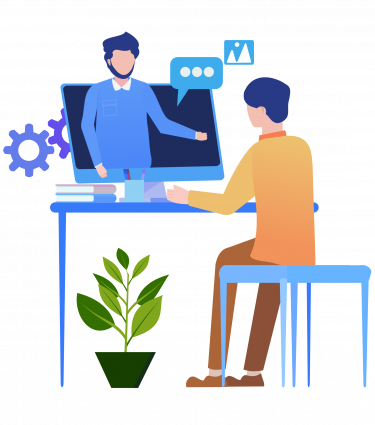- HOME
- ABOUT US
- SERVICES
- COURSES
- CSIT/ BCA/ MCA
- ECE/ ELECTRICAL
- MECHANICAL
- PROFESSIONAL COURSE
- BUSINESS DEVELOPMENT
- DIGITAL MARKETING
AUTOCAD
ANSYS

- CSIT/ BCA/ MCA
- ECE/ ELECTRICAL
- MECHANICAL
- CIVIL
- PROFESSIONAL COURSE
- BUSINESS DEVELOPMENT
- DIGITAL MARKETING
- PROGRAMS
- PORTFOLIO
- GALLERY
- CONTACT US
- STUDENT ZONE
- REGISTER